Jolla - Whatsapp
09.06.2016 - Lesezeit: ~1 Minute
Whatsapp habe ich über den Shop [Aptoide](http://www.aptoide.com installiert. In letzter Zeit kommen die Updates von Whatsapp jedoch in so kurzer Reihenfolge, dass in Aptoide nur veraltete Versionen verfügbar sind. Deshalb installiere ich Whatsapp jetzt von der Originalseite.)
Auf meinem Linux-Rechner
- Whatsapp herunterladen.
- Die heruntergeladene Datei auf das Jolla kopieren:
$ scp /wnfdaten/Downloads/WhatsApp.apk jolla:Downloads
Auf dem Jolla
- Im Filebrowser zum Ordner Downloads gehen.
- WhatsApp.apk auswählen und installieren.
Virtualbox: VT-x is disabled in the BIOS for all CPU modes
22.05.2016 - Lesezeit: ~1 Minute
Virtualbox kann eine VM nicht starten
Für die virtuelle Maschine win10 konnte keine neue Sitzung eröffnet werden.
VT-x is disabled in the BIOS for all CPU modes (VERR_VMX_MSR_ALL_VMX_DISABLED).
Fehlercode:NS_ERROR_FAILURE (0x80004005)
Komponente:ConsoleWrap
Interface:IConsole {872da645-4a9b-1727-bee2-5585105b9eed}Im Bios muss Intel Virtualization Technology enabled werden.
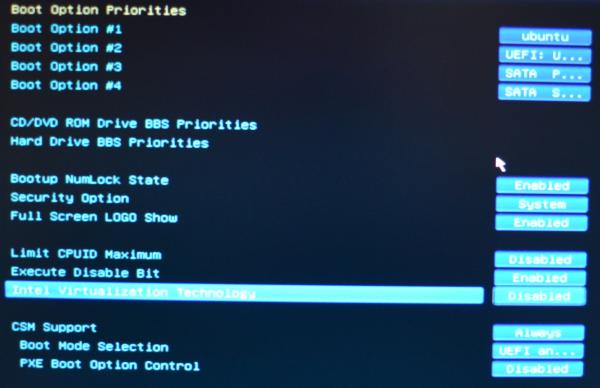
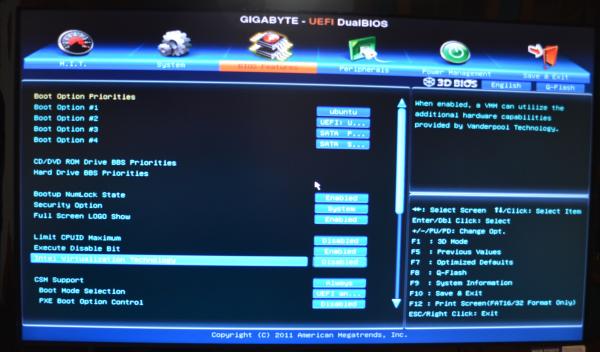
ntfsresize - Dateisystemgröße ändern
21.05.2016 - Lesezeit: 2 Minuten
$ sudo ntfsresize --size 400000M /dev/sdb1 Das Verkleinern dauerte über eine Stunde. Diese Änderung hätte ich mir jedoch sparen können, denn ich habe danach den zweiten Schritt
You can go on to shrink the device for example with Linux fdisk.nicht hinbekommen und deshalb die gesamte Ferstplatte mit geparted auf ext4 umgestellt.
$ sudo ntfsresize --size 400000M /dev/sdb1
ntfsresize v2015.3.14AR.1 (libntfs-3g)
Device name : /dev/sdb1
NTFS volume version: 3.1
Cluster size : 4096 bytes
Current volume size: 1979425223168 bytes (1979426 MB)
Current device size: 1979425226752 bytes (1979426 MB)
New volume size : 399999996416 bytes (400000 MB)
Checking filesystem consistency ...
100.00 percent completed
Accounting clusters ...
Space in use : 280336 MB (14,2%)
Collecting resizing constraints ...
Needed relocations : 27230620 (111537 MB)
WARNING: Every sanity check passed and only the dangerous operations left.
Make sure that important data has been backed up! Power outage or computer
crash may result major data loss!
Are you sure you want to proceed (y/[n])? y
Schedule chkdsk for NTFS consistency check at Windows boot time ...
Resetting $LogFile ... (this might take a while)
Relocating needed data ...
100.00 percent completed
Updating $BadClust file ...
Updating $Bitmap file ...
Updating Boot record ...
Syncing device ...
Successfully resized NTFS on device '/dev/sdb1'.
You can go on to shrink the device for example with Linux fdisk.
IMPORTANT: When recreating the partition, make sure that you
1) create it at the same disk sector (use sector as the unit!)
2) create it with the same partition type (usually 7, HPFS/NTFS)
3) do not make it smaller than the new NTFS filesystem size
4) set the bootable flag for the partition if it existed before
Otherwise you won't be able to access NTFS or can't boot from the disk!
If you make a mistake and don't have a partition table backup then you
can recover the partition table by TestDisk or Parted's rescue mode.Kubuntu auf EFI-Rechner
21.05.2016 - Lesezeit: ~1 Minute
"Das Paket "grub-efi-amd64-signed" konnte nicht in /target/ installiert werden. Ohne den GRUB-Bootloader wird das installierte System nicht booten."
- https://forum.ubuntuusers.de/topic/grub-bootloader-nicht-installiert/
- https://wiki.ubuntuusers.de/EFI_Installieren/
Elsterformular 2016 unter Lubuntu
20.05.2016 - Lesezeit: ~1 Minute
Im Jahr 2013 stellte ich fest:
Erst beim Ausdruck der komprimierten Steuererklärung stürzte Elster sang und klanglos ab. Das ist aber kein Problem, da die Daten ordnungsgemäß an das Finanzamt gesendet wurden. Die komprimierte Steuererklärung findet man unter: /home/wnf/.wine/drive_c/users/wnf/Application Data/elsterformular/pica/tmp/ als PDF-Datei und kann diese auch nachträglich noch ausdrucken.
Im Jahr 2015 stellte ich fest:
Dem ist immer noch so, aber bitte das Programm Elster nicht noch einmal starten, bevor die PDF-Datei in Sicherheit gebracht wurde, da diese beim Neustart von Elster gelöscht wird.
Dem ist immer noch so, aber jetzt wird die Datei beim Start von Elster nicht mehr gelöscht.
Tags: Linux-Programme Elster WineUbuntu LTS 16.04
21.04.2016 - Lesezeit: ~1 Minute
Um das Upgrade von Ubuntu LTS 14.04 auf Ubuntu LTS 16.04 zu erzwingen sid die folgenden Befehle nötig:
sudo apt-get update
sudo apt-get upgrade
sudo apt-get dist-upgrade
sudo update-manager -d